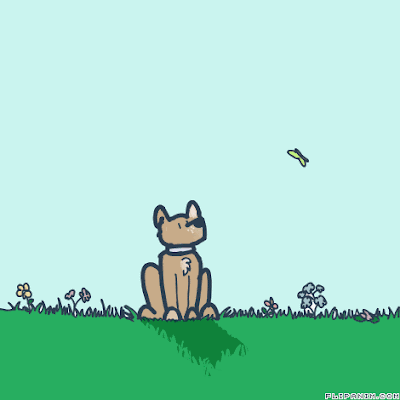PlasTIC-art 2º ESO
jueves, 24 de marzo de 2022
miércoles, 10 de noviembre de 2021
viernes, 8 de mayo de 2020
jueves, 23 de abril de 2020
MAKING A DIGITAL FLIPBOOK
Notice that you have videos embedded (sorry but I did them in spanish) to make it easier to understand what I want you to do.
We are going to use flipanim to make our animation.
I will publish your pieces of art so you can see them all.
REMEMBER:
- Your animation has to be composed of at least 40 frames.
- You have to upload it to flipanim´s gallery (remember that there is no need of signing in to do it.
- Once you have it on the gallery make sure that you copy the url, and download it as a gif.
- Send the animated gif (as an attached file) and the link to me.
Here you can find your artwork:
miércoles, 8 de abril de 2020
Creando una animación con Flipanim
En esta presentación tenéis información sobre cómo hacer esta animación digital.
Se llama Flipanim.
Para aprender a utilizarla seguid las instrucciones dadas en los vídeos incluidos en la presentación.
Enviadme al correo el gif animado que os descarguéis, así como la url (no os preocupéis, está explicado lo que es en un pequeño vídeo) que obtendréis al subir vuestro flipbook a la web.
Os dejo aquí la presentación que estoy haciendo con vuestros trabajos.
miércoles, 1 de abril de 2020
domingo, 22 de marzo de 2020
OVAL, OVOID AND SPIRAL
ASSIGMENTS
PART 1. - Draw an ovoid, an oval and a spiral in the same manner that they are drawn in the picture below.
Use graphite pencils or mechanical pencils (2H or HB)
Use graphite pencils or mechanical pencils (2H or HB)
You will need a compass, and a set of squares or a ruler
PART 2. -Copy the outline of these shapes (2D) on a Basik paper and try to draw real objects with the same form (3D) in the same manner that is shown in this picture. i
Use colour pencils, markers, watercolours, etc.
If you are able to use the 0,8 fine liner to draw the outline that is fine (please use the compass to do it, don´t do them freehand).
Use colour pencils, markers, watercolours, etc.
If you are able to use the 0,8 fine liner to draw the outline that is fine (please use the compass to do it, don´t do them freehand).
These constructions are made with GeoGebra. As you know they are interactive (you can change the position of the blue points). Don´t forget to put axis CD horizontal the way you can see on this picture.
Here you have a video in case you need it.
Ovoid construction given its minor axis
If you pay a bit of attention you will realize that we draw the ovoide the exact same way we draw the oval.
Suscribirse a:
Comentarios (Atom)